AV Management Made Simple
Video Preview
Live on-platform video preview for better workflow and increased efficiency
Device Management
Configure, manage and monitor your entire AV installation from one platform

Enhanced Security
Advanced user management capabilities, secured login & powerful password encryption
Virtual & Physical Matrix Management
Effortlessly scale and stream high-quality audio and video to anywhere on your network
Firmware Management
Save time and make the most of limited resources with centralized firmware management functionality
Maestro Room Automation
Reduce on-site service calls and let meeting participants focus on presentations
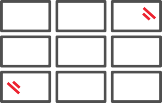
Video Wall Management
Select a preconfigured layout or create custom layouts of your own

System Reports & Notifications
Real-time reporting and notifications so you can avoid crises before they happen

User Management
Adding removing and managing users has never been simpler
Benefits
Integrators
IT Managers
Features
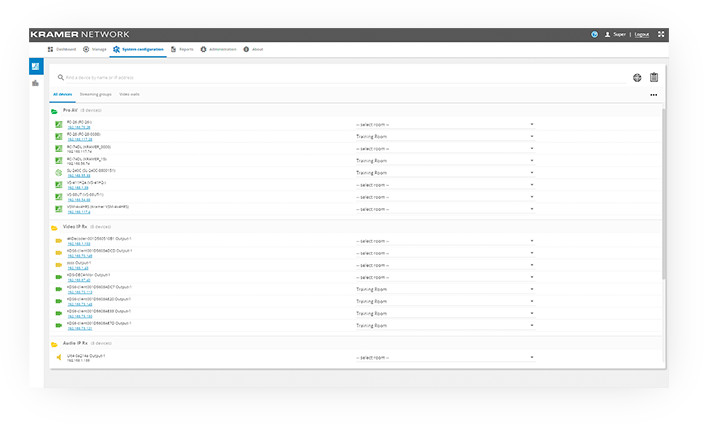
Device Monitoring & Management
Kramer Network makes it easy for IT and AV professionals to manage firmware updates, monitor new and existing devices on your networks, and generate and share status reports with stakeholders.
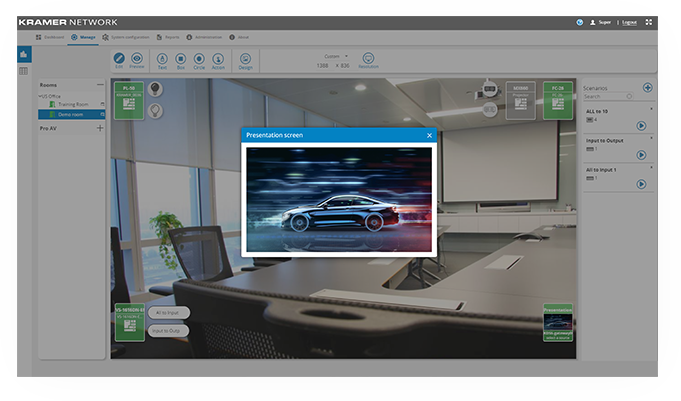
Video Preview
Kramer Network's live video previews and intuitive color-coded device status notifications make managing your Pro AV easier than ever. Access Video Preview from Kramer Network’s Room View, Source Selection tool or the Video Wall Management page.
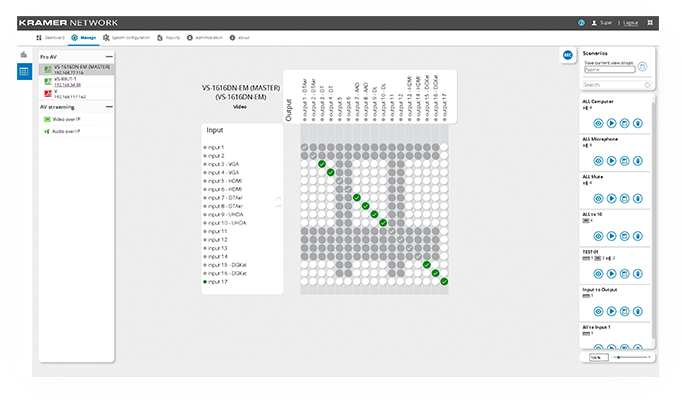
Full AV Routing Flexibility
With auto device detection and no restrictions on the number of sources and destinations, administrators can effortlessly scale and stream high-quality audio and video to thousands of devices without having to invest resources on time-consuming IP network configuration.
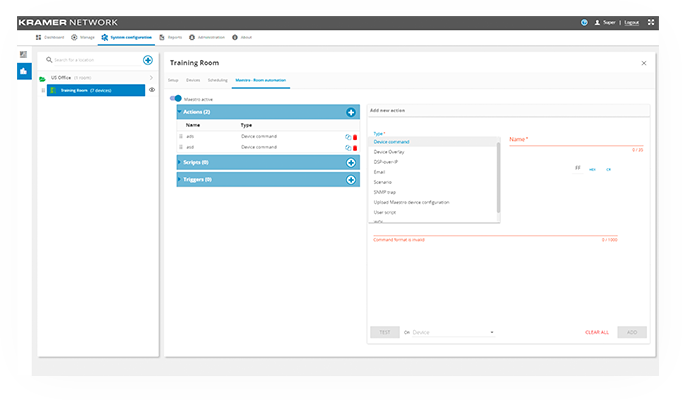
Room Automation
Setting up and running meetings with Kramer’s Maestro Room Automation is as simple as plug-in-and-begin. Kramer Network empowers administrators to manage and automate multiple meeting rooms easily with its user-friendly graphic UI. Automation scenarios are easily authored and edited, with no programming required.
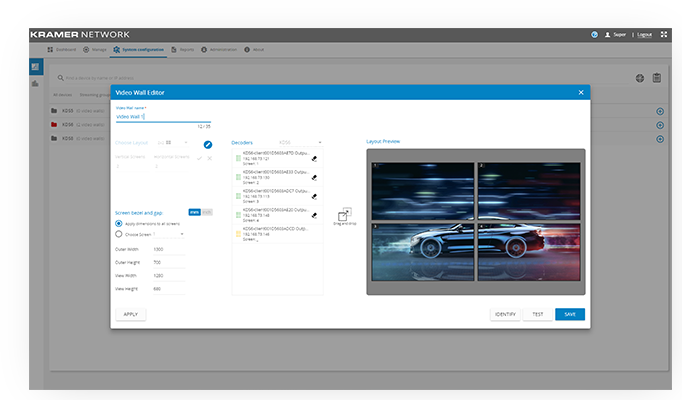
Video Wall Management
Administrators can use the video wall editor to select from a preconfigured layout or create a custom layout of their own, perfectly suited to any installation. Kramer Network’s virtual matrix makes design, layout and routing of video walls simple and seamless. Kramer Maestro touchless room automation takes your video wall to the next level with customizable scenarios that can automatically trigger changes to your video wall layout just in time for that big presentation or the big game.
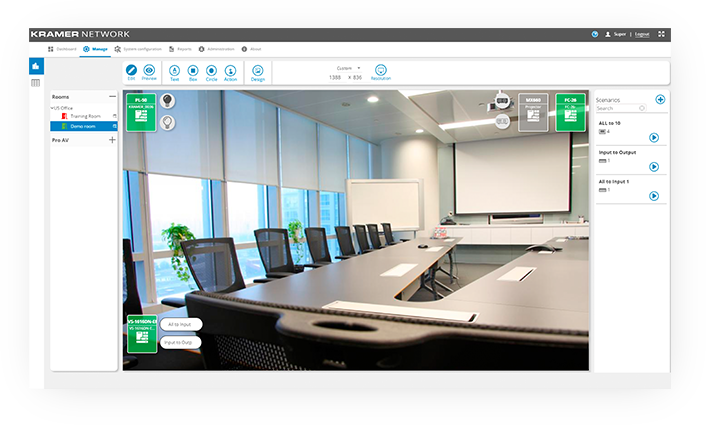
Admin Room View
Remotely manage and monitor every room in your installation in real-time with Kramer Network’s intuitive Admin Room View interface. Accessible from any location in the network, administrators can view the status of every device in a room, trigger events, or activate preconfigured scenarios. Admin Room View increases efficiency by drastically reducing the amount of unnecessary onsite service calls.

Kramer Control Integration
It's now even easier to trigger predefined scenarios, adjust lighting, lower shades and turn up the temperature all from your sleek KT-107 touch panel.
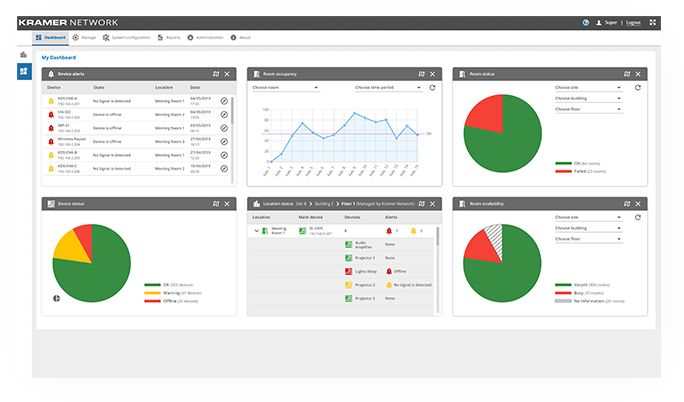
Dashboard
Kramer Network Dashboard turns your raw data into easy to understand actionable intelligence. Pie-charts, graphs and sortable tables give you a real time read-out of room and devices status, occupancy and booking statistics and a centralized alert window.
Deployment
One Platform - Three Ways to Deploy
Kramer Network Software Only
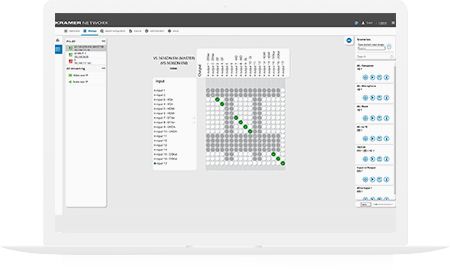
KN-100 Pre-Installed Plug & Play Server
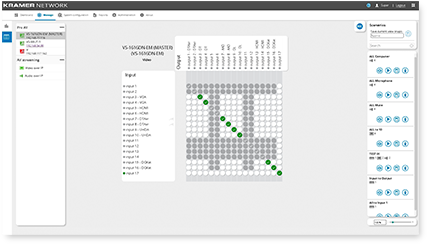

KN-DSP100 Pre-Installed with DSP over IP
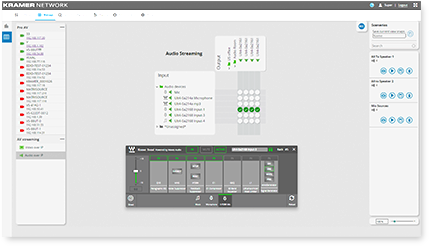

Our Awards

Best New Video Over IP Product

Best of Show ISE 2016

Best of Show Info AV China

